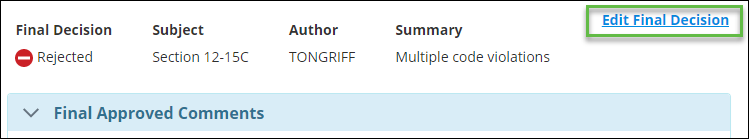Editing a Final Decision
When a final decision has been created, it can be edited by
clicking the
Edit Final Decision hyperlink. For example,
The Set Final Decision dialog appears, and you must complete the Decision, Subject, and Summary for the decision.